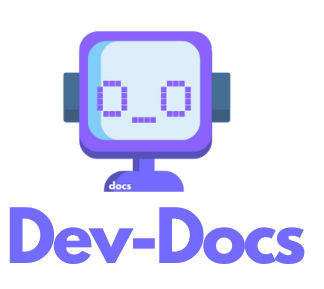Generate Step-by-Step Guides with the Chrome Extension
Step 1: Open the Extension
Open the dev-docs chrome extension by using the keyboard shortcut Shift + Command + U or by clicking on the extension icon in your browser. For Windows users, try clicking on the icon.
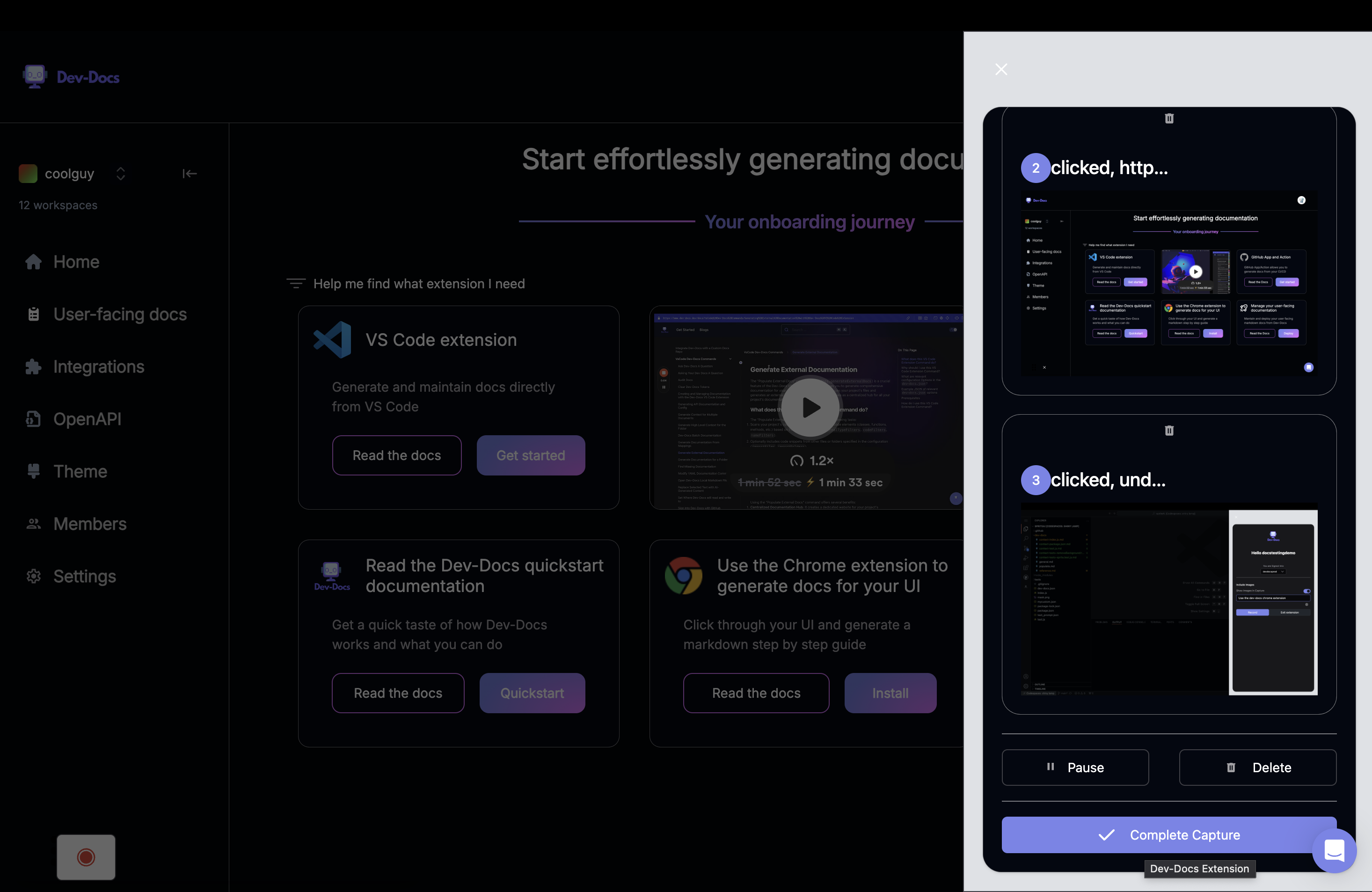
Step 2: Interact with the UI
Navigate through the extension's user interface by clicking on various elements and exploring its features.
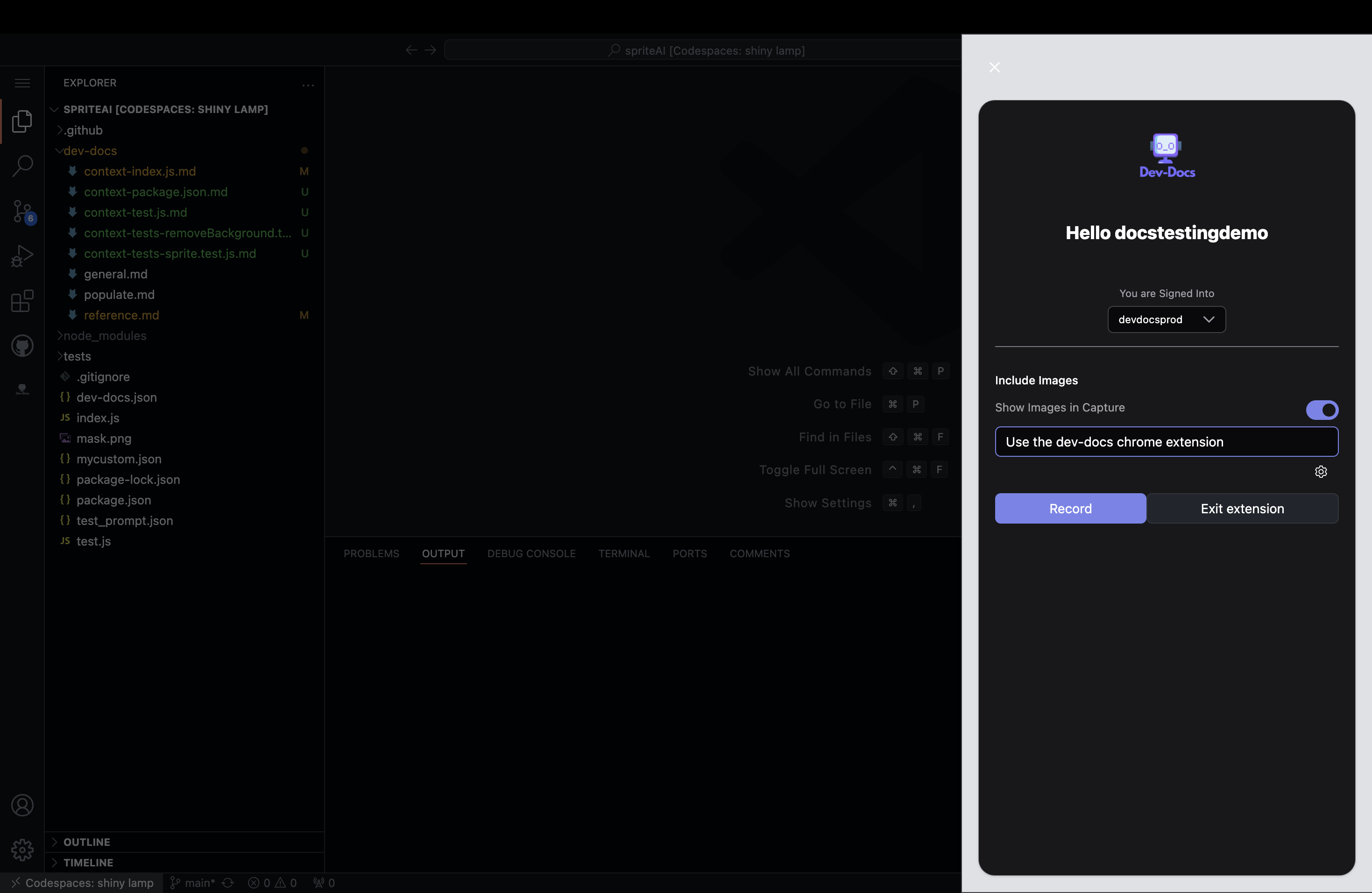
Step 3: Complete the Capture
When you're finished interacting with the extension, open the Chrome extension menu and select the "Complete Capture" option to finalize your session.